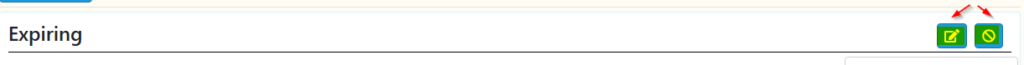Step 1: Go to the dashboard in ASM and press the ‘Add Widget’ button
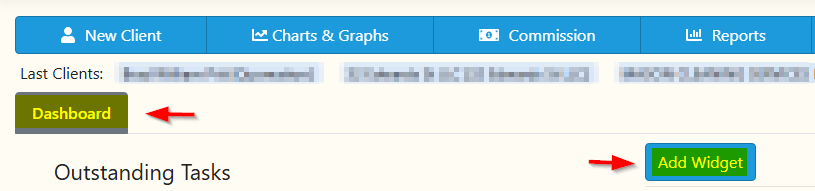
Step 2: Select the type of policies you’d like to be reminded about Expiring, Renewing, or Canceled. Then, select the date range and agents/locations to be shown. Give the reminder a title
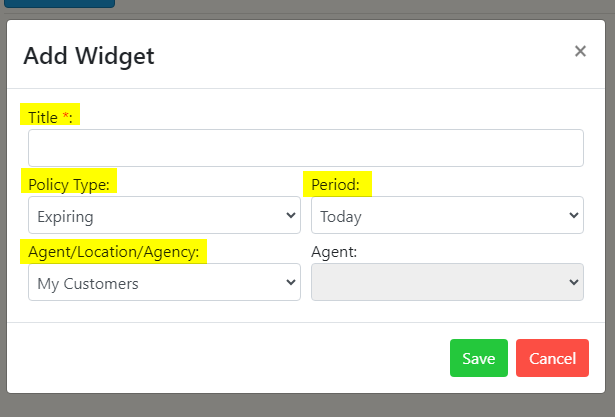
Step 3: The reminder will be generated on the Dashboard
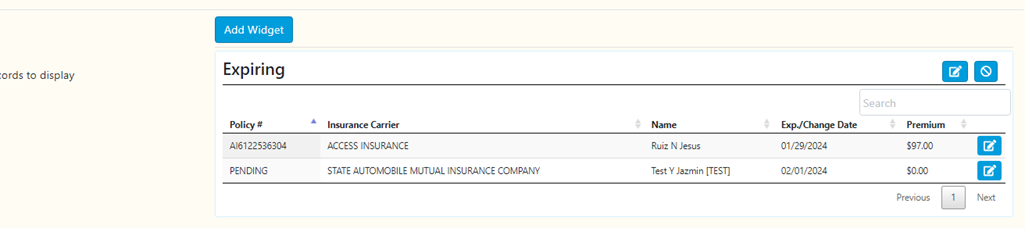
Step 4: To edit the reminder click the pencil and paper icon. To remove the reminder select the circle with a slash icon