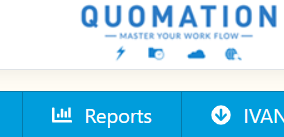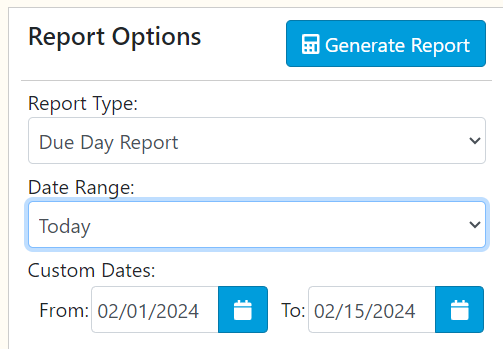Here is how you create a Payment Due Date Report in AgencyStream Manage.
Step 1: Make sure you have set a payment due date for each customer you want to be included in the report. Go into the personal auto policy and on the “Policy Information” set the Due Date and then SAVE the changes.
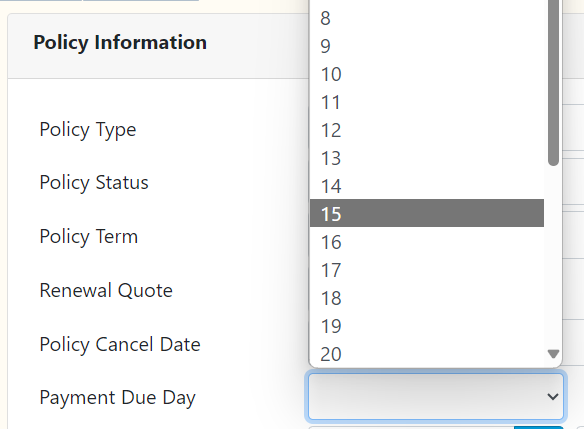
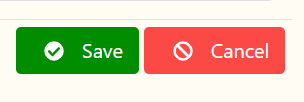
Step 2: Create a payment for the personal auto policy
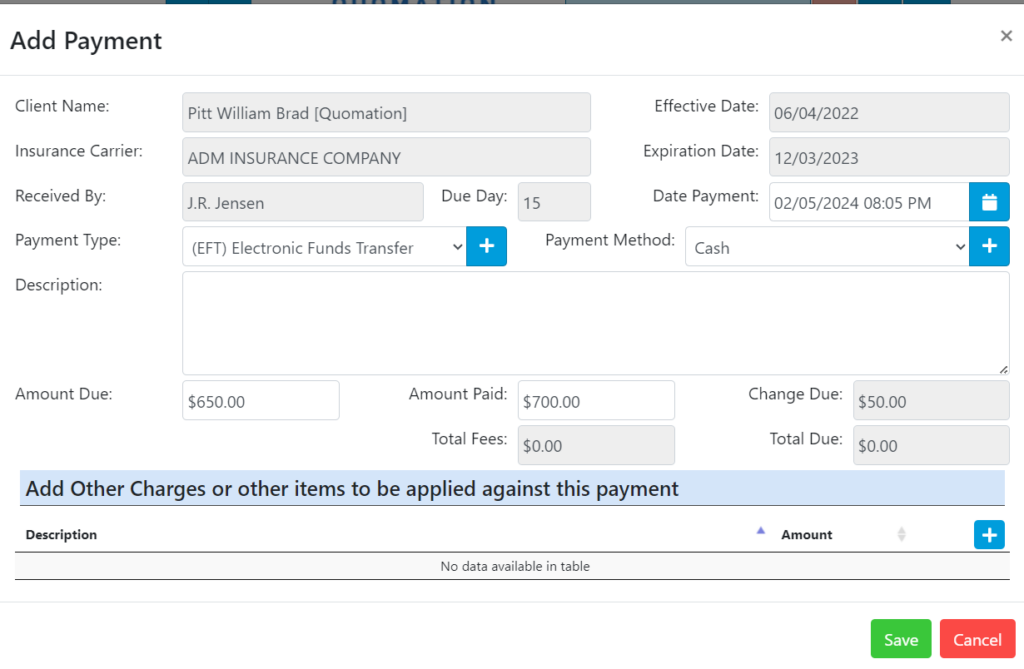
Step 3: Run a Report